When our extended family gathers together, everyone always ends up telling old family stories. Many are stories that I’ve already heard hundreds of times, but it is so important to preserve these stories for future generations. Instead of trying to write them myself, I use the Memories App to save an audio recording of each story. It is so easy to use and with it I’ve already been able to record dozens of stories told by my husband’s 93-year-old grandmother.
When you open the Memories App, you will be asked to login to your Familysearch account. If you don’t have a Familysearch account, you will need to create one. This will allow you to save your recordings directly to Familysearch.org.
When you are logged in, tap the microphone on the right to go to the audio section. If you have recorded any audio previously, your recordings will appear on this page.
To record new audio, tap the plus sign in the top right corner. It will show a list of suggested interview questions, but you can also click at the bottom to do your own recording without a question.
Tap the start button to begin recording. Your recording can be up to 10 minutes long.
When you are finished, tap stop and then name the file to save it. The file will automatically be uploaded to Familysearch.org.
When your file is uploaded, you have the option of tagging individuals from your family tree. This will link the audio to their Familysearch person profile which will then make it available to anyone viewing the profile.
It’s really that easy! And because these audio memories are stored on Familysearch.org you can guarantee they will be preserved for future generations to access for years to come.


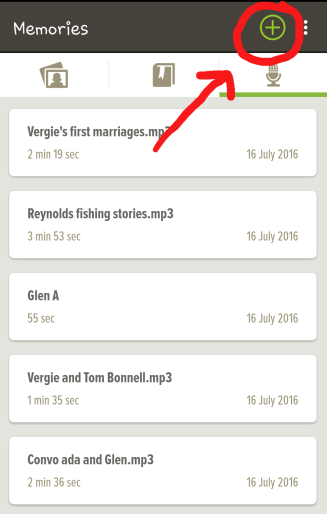




I love this feature!
LikeLike
Welcome aboard the gene train. Looking forward to your research
LikeLike
I love that it’s stored on Family Search! You know it’s really saved!! Thank you so much!
LikeLiked by 1 person
One thought on highlighting names so that you can find them easily. If you, or any other relative wanted to use the documents for entrance into Daughter’s of the American Revolution (DAR), for example, they don’t like to have highlighted documents, they like for names to be underlined in red. It has something to do with copying. If it’s a color other than yellow, or like you pointed out, the ink is smeared, then it doesn’t copy well. Just pointing out something you may not have thought about.
LikeLike