This is the fifth post in my Family History Binder series. Click here to go back to part 1.
The first page of each ancestor section contains a timeline of the person’s life along with a map showing the locations they lived. I put this sheet inside the Avery Clear Pocket Label Dividers for each individual.
I use Family Tree Maker (FTM) to keep track of my research. As I input each fact into FTM, they are automatically put in chronological order. I then opened a spreadsheet and with the two programs side-by-side I was able to quickly type the information to create a timeline.

I also used Family Tree Maker to create the map. After clicking on the “places” tab (#1 in image below), I then changed the dropdown “list by” menu on the left to “person” (#2) and then selected the individual from the list (#3).

On the right side, I then checked the boxes (#4) next to the facts that I wanted to include in my map. This will only work if your locations are in the correct format. Then I zoomed (#5) so that the route was centered on the screen. You can then use the snipping tool on your computer to copy the map on the screen, but I found that clicking the “print” button (#6) and then printing as a pdf resulted in a cleaner look.

One of my individuals moved a few times in Kansas and then moved to Arizona and lived in a few different locations there. To show more detail, I decided to split it into two separate maps and used both.
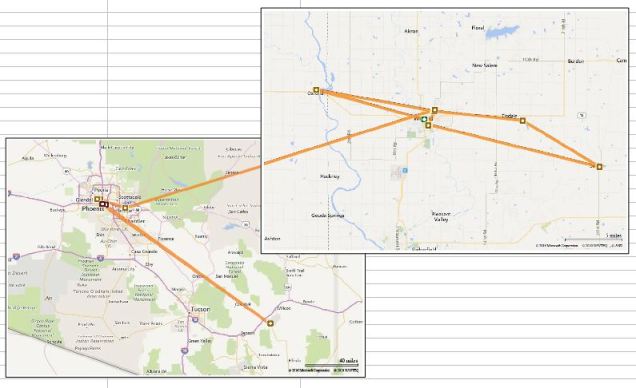
Once I had my maps, all I did was copy and paste them to the bottom of my timeline spreadsheet.
On the back of my timeline, I inserted a family group sheet. This gives me a list of all of the children of the individual. I again used Family Tree Maker to create mine, but here are a couple other options as well:
Blank Family Group Record with LDS Ordinances
Click here to go on to the next section about how I arranged the documents and sources for each individual.

This (your binder) is an inspiration to me. I have been wanting to put my info into binders for my family and your format is the perfect solution! Thank you for sharing your work!
LikeLiked by 1 person
I believe you are a good salesperson for Avery and Amazon. Besides that you provided small tidbits that sound good but are of little assistance. I hope they paid you well.
LikeLike
What a mean thing to say. This information probably has been provided because the Avery products are the best available for this purpose, & Amazon is the easiest place to buy from. Instead of being grateful for the free information being provided, you are just being a curmudgeon.
LikeLike
I was so motivated by looking at your binder steps, I started today and got my first binder and the sheet protectors. I had been wanting to organize my research of 30 years so anyone could look at it and know who everyone is and how they are connected. Thank you for sharing.
LikeLike
Love this series you are doing! It is so helpful to see what a regular person has done to share there work.You are a insperation!
LikeLike
Thank you so much for the detailed illustrations as I am a visual learner and this is helping me greatly.
LikeLike
Love this idea! I’m going to try to get my research into binders, too. One question: Can you print directly from FTM instead of creating your own timeline?
LikeLike
Yes ftm does have an option to print a timeline, but it doesn’t allow you to pick and choose which events to include. For most of my individuals I have alternate facts for their birth, death, immigration, etc so unless I wanted to show all of these alternates, I had to create my own.
LikeLike
Thank you for giving me the inspiration to create my family history binder, and for sharing all your hard work. Can you please advise how you created the cover page and spine label for your binder. It looks great. Thanks again. Kathy
LikeLike
I designed both with Inkscape, a free software similar to Photoshop. They could also easily be done in Microsoft Word or possibly Paint.
LikeLike
Your Family History Binder – Part 3 doesn’t seem to be available anymore and the way you have arranged family in the Binder is the part I am most interested in. Is the link broken, or did you remove it?
LikeLike
I had that problem with the third link, but I went back to the first post and easily linked from there.
LikeLike
I’ve fixed all of the links. Sorry about that!
LikeLike
This is wonderful if you have a few ancestors to work with. I have at least 4 generation s of research, over 6,000 ancestors in my tree and hundreds of pictures. You protectors alone could set me back a years income. My Boone line is quite well researched,other lines are as well what about all that info?
LikeLike
I keep all of my research digitally in Family Tree Maker and also have trees on Ancestry and Familysearch. This binder is only for my direct ancestors, otherwise I’d run into the same problem as you.
LikeLike
Amazing um going to follow this
LikeLiked by 1 person
Which version of Family Tree Maker did you use? Does it automatically draw the lines for you?
LikeLike
I used FTM 2014 at the time but now I have FTM 2017 and both versions will draw the lines on the map.
LikeLike
Thanks so much for sharing your organization help!! I feel better about going forward with all my research being in an organized readable order. Here goes….
LikeLiked by 1 person
Wow!! I love your organizational skills! Also, as I’m looking at your data more closely I see similarities to mine! Indianapolis, Cincinnati, Winfield Kansas. Hope I can be as organized as someone else from my corner of the world!
LikeLike
Forgot to enter my info. A lot to learn about being organized! Haha!
LikeLike
Winfield? I wonder if we have some connections then! My father-in-law is from there and still has many relatives in the area.
LikeLike
Do you know where I can find a list of the Marines killed on Iwo Jima? My uncle died there.
LikeLike
Thanks for sharing. I’ve ordered all my supplies and can’t wait to get started. This is the best organizational tips I’ve encountered. Again thanks.
LikeLike