This is the third post in my Family History Binder series. Click here to go back to part 1.
My family history binder is broken into 16 sections. The dividers I used are the Avery Clear Pocket Label Dividers 8-Tab Set, so I used 2 sets of them.
The first page of my family history binder is my 4 generation pedigree chart. This also serves as an outline for my binder.
If your tree is on familysearch, all you need to do is go to the person page for the individual you want your chart to begin with, and then click on “pedigree” under the “print” heading on the right side.
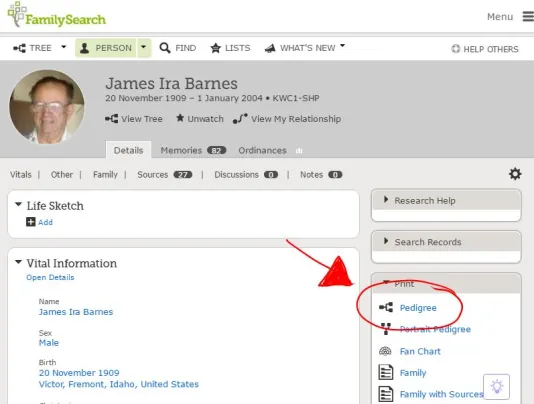
If you want to fill out the chart yourself, here are a couple links to blank pedigree charts. It is very important that you use one that has numbers next to each individual.
Once you have your numbered 4 generation pedigree chart, label 15 of your dividers with those 15 individuals. Make sure to include the number on the tab as well.
The 16th tab I labeled “maps, photos, etc”. This is a place for things that don’t belong to a specific individual. I originally planned to put this section last in my binder, but I found that everyone was usually more interested in looking through the pictures than the documents so it made more sense to put them at the beginning. My next post is specifically about this section and can be found here.

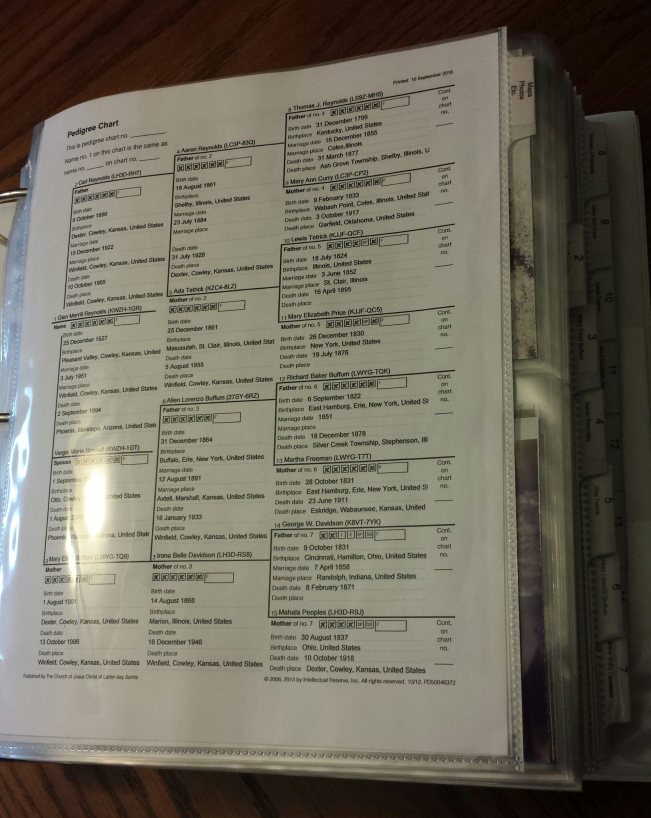


I appreciate it you going through the steps to do a family binder. I’ve learned a lot and am looking the forward to learning more!
LikeLike
Thanks for showing your step-by-step method of creating a book. This will be very helpful to many people.
You might want to join GeneaBloggers. More people can find your blog this way. It’s free!
Just send an email as instructed here: http://www.geneabloggers.com/suggest-blog/
LikeLiked by 2 people
Thanks! I’ll send them an email now!
LikeLiked by 1 person
Thanks for sharing. Always appreciate ideas. Willing to share when I have ideas.
LikeLike
As I have my tree on my legacy program it dose not have each family numbered or say they are the father or mother or grandparent on my pedergree chart as I do not wish to put my 40yrs of research on family search I have a private tree on Ancestry any suggestion’s how I can follow through on your great binders as I would like to do my binders the same way.
Susan
LikeLike
I put links to 2 different blank pedigree charts that are numbered, but you would need to fill in the info by hand. Another solution would be to print a 4 generation pedigree chart from your software (I’m not very familiar with Legacy but I’m assuming it will let you print a pedigree) and just handwrite the numbers next to the individuals.
LikeLike
Thanks Jess I found the blank pedigree charts after I sent my message sorry about that I did see where it could be filled in by hand but I don’t think it would look as neat as yours is.I will look at your suggestion about printing of from the legacy chart and numbering them but it would still not give who the father or grandfather ,mother and grandmother is your chart from family search is so much better. Would it be possible to save it someway and then edit so I could type in my information do you know if that could be done.
Susan
LikeLike
Hi Susan, I’m using Legacy and I have printed out the pedigree chart with the numbers, if you mean the numbers 1-15? It doesn’t say grandmother, grandfather etc., but as it’s only 4 generation, it still works.
LikeLike
PS: I should have said I used the Pedigree Report option, not the Ancestory Chart which doesn’t give the numbers. HTHs.
LikeLike
Thanks Jenny I did look at the pedigree chart with numbers but wondered if I could copy and edit the one from family search as I do like the idea of the parents and grandparents on the chart never mind I will use the one from legacy.
LikeLiked by 1 person
Hi Jenny
I have printed as you suggested the pedigree chart listing myself as number one which is great but you cannot print the family group record with your name meaning with my maiden name it will only print with my husbands name I have asked this question before on the legacy facebook page and have been told it only prints the husbands name,this will always be the problem with setting up the binders as I will have the same issue with my mother and grandmother any suggestions.
LikeLike
Hi Susan, I just had a play with the Title, and if you go to Help, Report, Title Options, you can change where it says [FullName] to [WifeFullname] or [WifeGivenNames]. Not sure why Legacy would say you can’t do it, when it’s there in the help file. It still prints with my husband at the top, but it is showing my name as being who the Family Group Report is about. I’ve not tried this before, so I’ve learnt something myself. I knew you could change things in sentences when I spotted this on the Titles. Hope this Helps. Are you on the Facebook group for Legacy User Group. Lots of questions get asked there about various things. All the best.
LikeLike
Have you looked at the family books on my canvas which is part of ancestry.com?
LikeLike
I have tried that but got frustrated trying to format it the way I wanted. I’m currently working on another book that only has my own ftm sources I’ve entered (not imported from ancestry) and I couldn’t get them to show up in the mycanvas book at all for some reason.
LikeLike
Love what you have done, and I hope to set up my Binders following your ideas. Thanks for sharing.
LikeLike
I have several years of research to organize….so wonderful to have a map to do so….all I have now are boxes….several boxes!…..I also have a very old family bible and I photographed any written pages…it is so fragile I hate to handle it any more than that.
any other ideas for that?
LikeLike
Eventually I plan on doing a post about how my mom was able to photograph thousands of pages of church records going back to the 1500s. She basically made a tripod to hold her phone still above the books while taking the photos or else they ended up blurry. Now I can just print copies of any of those records I want.
LikeLike
Put the fragile pages into sheet protectors & copy tho not sure it’ll copy well, but try!
LikeLike
I am absolutely thrilled you are blogging about how you created this wonderful family history! I have saved this to my Genealogy board on Pinterest where I know others will pick up on it. I am looking forward to reading the rest of your blog.
LikeLike
I really like your Family History Binder and that you are sharing your process. I know this is for direct ancestors only, but how do you keep the rest of your information, for the extended family data: aunts uncles etc? Sometimes the most valuable information and/or family photos come from these branches.
LikeLike
I use family tree maker to keep all of my info digitally. On there I include all blood relatives and their spouses.
LikeLike
Hi Jenny
Yes I am a member since it first started I am in Australia and we had Aus-Legacy long before the facebook page but since it started less people are using Aus- Legacy such a shame it only closed in December. I did look at help and still as you said it prints the husband on top we should be equal and be able to print which one we choose. Maybe I will put in a suggestion about if they can do it as sometimes it would be handy to use it for reports. I did ask this question on the legacy page about putting the wife on top for her line and then the husband for his linebut was told it could not be done as the women’s name changes when she marries by Cathy Pinner.
Susan
LikeLike
I love the look of the FamilySearch pedigree chart, but I don’t like the fact that it is not “my” tree but the community tree which contains inaccurate information. Is there any way I can just access my information? I have Legacy Family Tree, but the pedigree chart it prints is ugly for the purposes of this beautiful project. 🙂
LikeLike
I included a couple blank pedigree charts but you would then need to handwrite the info in. If you really want the familysearch version, you could correct the info in the community tree. That would also help out any other relatives who are using that incorrect info.
LikeLike
I love your whole series and I am trying to do this.I am having a bear of a time printing the numbers and names to go in the divider tabs.I am using the Avery template in word but the print is to big and it won’t fit in the tabs.You can’t go smaller than 8.Could you tell me what fond you used to print your tabs on cardstock? Thank you for sharing this.
LikeLike
The sticker tabs don’t stay on so I printed on cardstock instead and cut them apart. I used Arial size 8 for the name and size 12 for the number, printed as pdf, and then printed the pdf at like 80% I think.
LikeLiked by 1 person
Thanks! I will try this in pdf!
LikeLike
Couldn’t seem to bring up the blank pedigree chart – only the second link? Any suggestions?(it is a lot of clips for videos I think)
LikeLike
I have been working on my family genealogy for over 30 years and have never bothered to organize my information (I know, shame on me and am I crazy?) Now I really have a problem. In the last couple of years I have included the ancestors of my expanded family in order to include the ancestors of each family for my great grandchildren. Do you have any suggestions for getting this mess organized? In many cases there are 8 to 12 generations or more. Do You think I should just follow each family by adding more binders and labeling them I, II,etc? I have also found that in some cases two different families are actually related (if you go back six or seven generations). I use FTM so I can print that out. Should I put those in the two separate family binders? All suggestions are welcome and thank you.
LikeLike
Is there a way for you or someone to email me a copy of of the pedigee charts that are needed? I can then type in all the information before I print if off instead of handwriting. Great job! I’m just learning about my family history. Thanks.
LikeLike
This link has blank forms that can be typed in and then printed. Just scroll down to where it says “pedigree chart form”. https://www.familysearch.org/wiki/en/Genealogy_Research_Forms
LikeLike
It;s -30C where I live right now & it’ll give me something to do.
LikeLiked by 1 person
Hi. I noticed some of your tabs were Buttum. My maiden name is Bertram. Do you have family connections in South Central Kentucky
LikeLike
The tabs actually say Buffum. That line is from New York.
LikeLike
Oh Ok! Thanks.
LikeLike
Your system works beautifully for me. I did have a problem finding the Avery Index Maker Clear Label Pocket Divders until both the Staples staff and I realized the packaging had changed from your picture. Anyone new to your blog may need to ask at Staples . The product no. Is 78613. I am so thrilled I finally have them, because they are tailor made for the job. Thank you for posting your blog .I recommend it to anyone new to Genealogy organizing.
LikeLiked by 1 person
Thanks for letting me know! I order mine from Amazon so it’s possible that they have an older version than Staples.
LikeLike
FINALLY! This is the best way I have found to keep everything under control. I’m loving it! Thank you!.
I do have a request for an opinion of how to continue after the 4 generations – ancestors 1 – 15. I have a collateral binder for Binder 1 relatives. How would you suggest to go on for direct ancestors? for generations further back?. I have several thoughts.
1.Take ancestor 8 and make the next binder with ancestor 8 as #1 only keeping the sequence of numbers? Or
2. start the binder with ancestor 16 and continue to ancestor 31? Some of these ancestor have information others do not.
Also an idea. I’ve made a spine title listing the people inside in portrait fashion. 1 Me, 2 Dad 3 Mom 4 Dad’s dad, 5 Dad’s mom, etc I find it easier to know who is in which binder.
LikeLiked by 2 people
I would personally do option #1 simply because it’s difficult to keep track of all of the numbers that far back.
LikeLiked by 1 person
I love how you have organized everything and I am ready to start my binder! Question – I have family members who were married more than 1 time and have children by more than 1 marriage. How do you fit that into everything? Any suggestions would be appreciated. Thank you.
LikeLike
I just do direct ancestors so I only have a tab for the spouse I descended from, but then in each person’s tab I include a family group sheet for each of their spouses with their respective children listed.
LikeLike
Thank you so much! That makes perfect sense. I forgot about the family group sheets!!
LikeLike
What other items do you put into each tab besides the family group sheet?
LikeLike
If you look at my posts for my first binder, you’ll find that I also included a timeline and map for each ancestor. I then inserted all of the documents I had for that individual such as birth, marriage, and death records, as well as censuses, yearbooks, and anything else I could find.
LikeLiked by 1 person
How do you suggest to keep posting the generations after the 4th generation on your chart that would continue to another page?
LikeLike
I would start a new binder beginning with the person from the 1st binder’s 4th generation and then going back another 4 generations. You’d of course have to do this for each of your 4th generation ancestors that you’d want to go further back on. Then on the pedigree chart, you just put “person #1 on this chart is the same as person #___ in binder #___”.
LikeLike
Thank you for saying you only due direct line. My family (3 families) came on the Mayflower on my Dads side, and are the original settlers of California in 1776 on Moms side.
I gave up on Aunts & Uncles & cousins after one generation had 13 children who lived and each of the 13 had 5-12 who lived. Way more than I wanted to know and/or organize.
I like you pedigree chart at the beginning of each binder.
Two tricks I use. 1) I use same colored tabs for each husband & wife. Mom & Dad are Blue, Gma & Gpa are red, Ggpa & Ggma are green, etc. This make each generation easier for me to identify.
2) I use my label maker to make my tab labels.
Thanks for good ideas.
Pam
LikeLiked by 3 people
I really like the chart in front. I did the old family from Germany in book one then did book two with great grandfather and family and book 3 my grandparents to my grandkids. Then the off married family names did smaller notebooks on them. My problem is I want to send them to be printed but don’t know where to start. I’m on Ancestry as well
LikeLike
Thanks for posting this information. I am looking to finally get my documents organized and thought your system was a good one to follow. I do have one question. Where do you file documents for the children of couple since there is not a tab for each child, only the parents?
Thanks.
LikeLike
If you look at the blog post for my second binder (posted in December 2017) I changed it a bit to allow for children tabs. Also keep in mind, I don’t use these binders as my sole documentation. I store all of my info digitally and then create these binders to share with non-techy family members.
LikeLike
I would like to suggest using forms on the midwest genealogy center site. There are forms that can be filled out on the computer and then printed for both a four and six generation charts. There is also a family unit sheet where parents and their children can be listed. I have a tree that keeps growing on Ancestry. It’s not private.
LikeLiked by 1 person
Wonderfull work
I did somerhing similar for my son, but with 16 generations in some lines and more than 1000 Direct ancestors it’s difficult to manage so many information
LikeLike
I have some of my family history on FamilySearch and your help on the pedigree feature was amazing!
I also wanted to do a binder for family members at Christmas and I picked up a lot from your experience. I now have a clear direction for this. Thank you SO MUCH!!!!
LikeLike
Wow I don’t know how I found your blog but sure am glad I did. You have covered so many questions people have. Keep me on your mailing list please while I review all your input.
LikeLike
I just finished my book with 45 ancestors and 38 histories ~ a few couples are combined histories. My husband’s has 27 histories. We made four more binders EACH for our four children for Christmas and they are THRILLED!! I LOVE your organization tips and used many of them! We are SO pleased with how they turned out!!!! Ü My frustration was that we used sheet protectors for everything and my photo pages are also 8 1/2 x 11 so the tabs did not stick out beyond the photo pages. (I included them at the end of each person’s personal history.) I ended up slicing the edge or a sheet protector and inserting the tab page into it to get an added width so the tab would show! It worked!
LikeLike
I use extra wide protectors and binders and it all works wonderfully. they might be a bit more expensive but I don’t have to mess with slicing and dicing
LikeLike